How to Add Your Free Company Crest to Your Gear
April 8th, 2021Certain pieces of FFXIV gear can be customized to include your Free Company crest. This article explains how.
Step 1: Basic Requirements
Your Free Company must have a crest and must have achieved level 4 (Gear Customization). Crests can be created via the OIC Officer of Arms for the Grand Company aligned with your Free Company. All examples in this post use the Twin Adders Grand Company in New Gridania.

(click to see larger image)
Step 2: Choose the Gear
Only certain types/pieces of gear can be customized. Shields, chestpieces, and headgear are the most common. The item information window has an icon in the upper right indicating if the crest can be added.
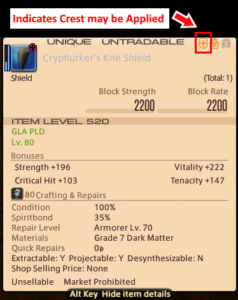
(click to see larger image)
Step 3: Add the Crest
Every Free Company has an associated Grand Company (which may be different from your personal Grand Company). Go to the headquarters for that Grand Company and find the OIC Officer of Arms. Interact with the NPC and select “Add or remove company crest from gear”. Then follow the instructions.
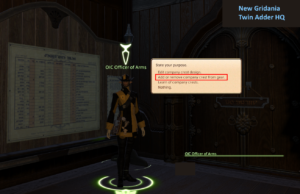
(click to see larger image)
Final Comments
- The crest will appear even if the gear is glamoured.
- Other players can see the crest.
- The crests are quite small. Here they appear on the inside of my shield and the collar of my chestpiece:

(click to see larger image)

(click to see larger image)
